Beta Launch 🎉 — The Easiest Bank Statement PDF to Excel & CSV Converter. Try it free!
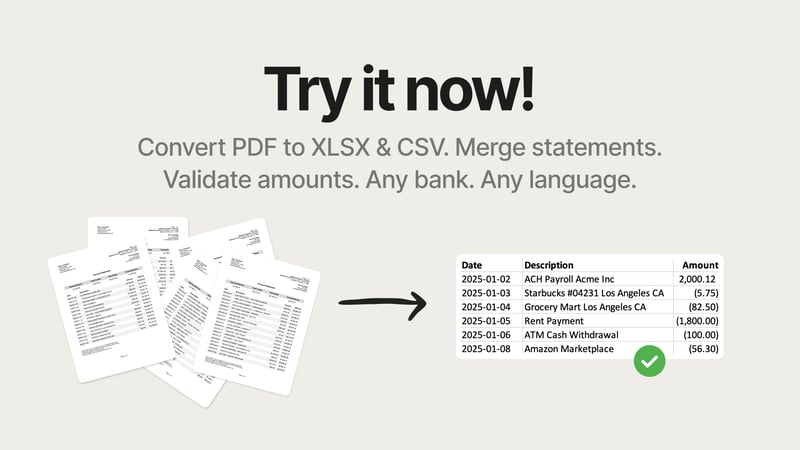
We’re thrilled to announce the beta of bankpdfconverter.com—the easiest bank statement PDF to Excel & CSV converter!
The Problem
Manual data entry is slow, tedious, and riddled with errors.
Existing “automatic” converters fail on the endless variety of bank-statement PDF layouts—different languages, column orders, date formats, and number formats ($1,234.56, €1.234,56, etc).
Our Solution
BankPDFConverter.com converts any bank statement PDF into clean, standardized Excel or CSV rows—in seconds and with incredible accuracy. Convert bank statement PDFs in any language or layout, for any bank.
We’re launching the free plan during beta so you can experience the incredible accuracy yourself and start using a service you can trust.
Key Features
PDF to Excel (XLSX) or CSV
Best-in-class OCR: Extracts dates, descriptions, and amounts accurately.
Batch upload: Upload multiple PDFs at once to save time.
Smart Merge: Combine statements from multiple months into a single Excel or CSV file, with validation to ensure the statements’ bank name and account holder name match.
Built-in validation: Ensures amounts converted accurately.
Security & privacy: Files are encrypted and deleted automatically after 72 hours. You can always delete a statement sooner by clicking “delete” at any time.
How It Works
Create a free account at bankpdfconverter.com/signup
Drag and drop your PDF(s) onto the dashboard—conversion happens in seconds.
Download your spreadsheet—choose Excel (XLSX) or CSV.
That’s it!
Join the Beta
Create your free account at bankpdfconverter.com/signup.
Paid plans with higher limits will arrive soon.
Shape your feedback—send ideas or bugs to support@bankpdfconverter.com. We are in active development and would love to hear your feedback.
Try converting your weirdest bank statement PDFs for free and tell us how we can make bankpdfconverter.com even better for your before the 1.0 release!